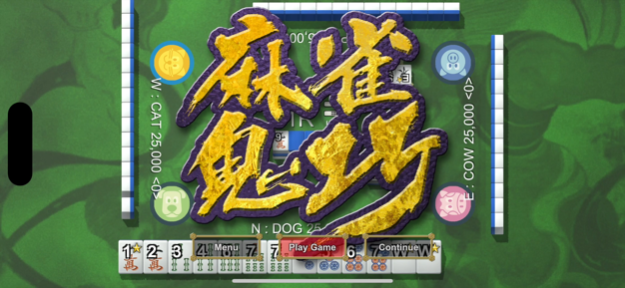Mahjong Demon 6.5
Continue to app
Paid Version
Publisher Description
This is a Mahjong game of the Japanese style rule.
The Slider that exists under the screen is moved, and the tile is selected.
And, the Slider is done in the tap and the tile is discard.
Mahjong is the game to finish four Melds and one Pairs.
Example: [1, 2, 3][6, 6, 6][6, 7, 8][N, N, N][4, 4]
However, there is a hand not approved when Chi, Pon, and Open Kan.
Please note whether there is a hand when you do 1 and 9 in Chi and Pon.
In the rule of the japanese mahjong, one or more hands are necessary.
The hand can be made by paying 1,000 points and doing Reach.
However, when Chi, Pon, and Open Kan are done, Reach cannot be done.
If it is a closed hand, high point will be obtained.
About Lost Hand. A hand that is Waiting, but cannot be won off someone else's discard due to the fact that the owner of the hand already threw a winning tile in their own discard.
Lost Hand if one in all winning tiles are here even if discard doesn't do the tile which it wants to do. But, self-draw is possible even with Lost Hand.
The knack is that Ron is never done by the other party.
Ron is never done with the tile that does Discard.
Please reason the Hand from other party's Discard and win.
Mar 27, 2024
Version 6.5
- Fixed the AI algorithm.
- Privacy fixes.
- Modified rendering pipeline.
- Supported OS changed to iOS 15 or higher.
About Mahjong Demon
Mahjong Demon is a paid app for iOS published in the Action list of apps, part of Games & Entertainment.
The company that develops Mahjong Demon is NUTRACTOR. The latest version released by its developer is 6.5.
To install Mahjong Demon on your iOS device, just click the green Continue To App button above to start the installation process. The app is listed on our website since 2024-03-27 and was downloaded 8 times. We have already checked if the download link is safe, however for your own protection we recommend that you scan the downloaded app with your antivirus. Your antivirus may detect the Mahjong Demon as malware if the download link is broken.
How to install Mahjong Demon on your iOS device:
- Click on the Continue To App button on our website. This will redirect you to the App Store.
- Once the Mahjong Demon is shown in the iTunes listing of your iOS device, you can start its download and installation. Tap on the GET button to the right of the app to start downloading it.
- If you are not logged-in the iOS appstore app, you'll be prompted for your your Apple ID and/or password.
- After Mahjong Demon is downloaded, you'll see an INSTALL button to the right. Tap on it to start the actual installation of the iOS app.
- Once installation is finished you can tap on the OPEN button to start it. Its icon will also be added to your device home screen.